sratoolkit-安装过程中的问题
1885 人阅读 | 时间:2021年07月13日 10:39
系统:Centos
安装sratoolkit:
从NCBI下载sratoolki2.10.7。按照网页要求提示即可。
网址:https://trace.ncbi.nlm.nih.gov/Traces/sra/sra.cgi?view=toolkit_doc
我认为这个工具是免安装的,下载到本地,配置一下即可(配置不可少,我下面的折腾就是没有配置、配置错误导致的)。
我的做法:
下载到本地后,进入bin文件下的fastq-dump命令,报错:
(base) [root@localhost ~]# fasterq-dump -h
This sra toolkit installation has not been configured.
Before continuing, please run: vdb-config --interactive
For more information, see https://www.ncbi.nlm.nih.gov/sra/docs/sra-cloud/
直接到sratoolkit.2.11.0-centos_linux64 安装目录下执行vdb-config --interactive 命令后弹出下面窗口直接关闭就可以了
(base) [root@localhost sratoolkit.2.11.0-centos_linux64]# vdb-config --interactive
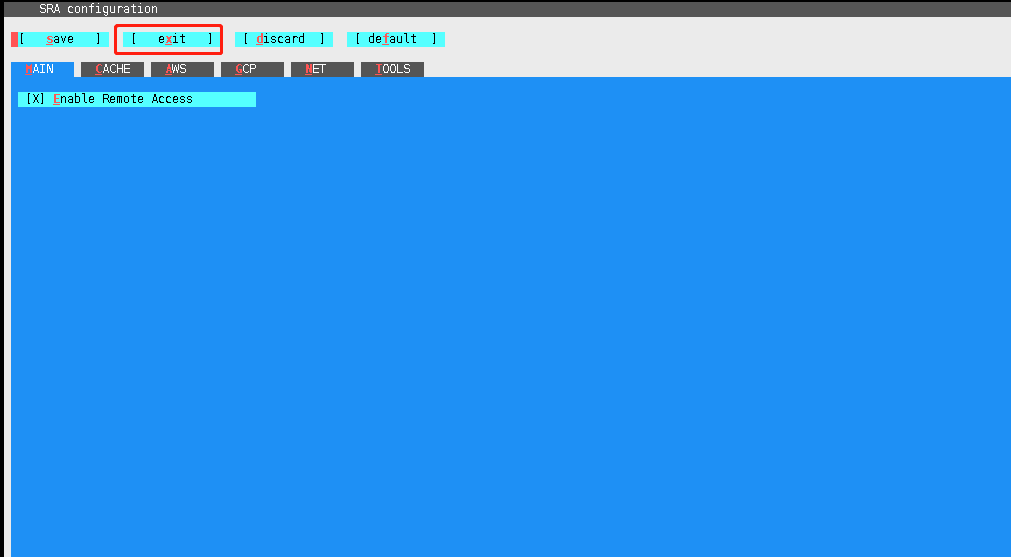
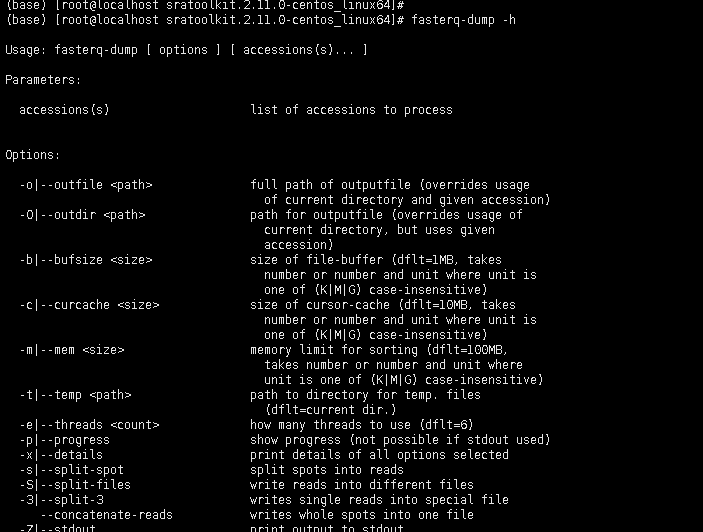
©著作权归作者所有:来自ZhiKuGroup博客作者没文化的原创作品,如需转载,请注明出处,否则将追究法律责任
来源:ZhiKuGroup博客,欢迎分享。


评论专区