全局代理软件_Discord设置代理PC端
1426 人阅读 | 时间:2023年02月09日 18:52
去获取百度分享代码
<?xml version="1.0" encoding="utf-8"?> <configuration> <configSections> </configSections> <system.net> <!--Configure fiddler local proxy--> <defaultProxy> <proxy autoDetect="false" bypassonlocal="false" proxyaddress="http://127.0.0.1:1080" usesystemdefault="false" /> </defaultProxy> </system.net> </configuration>
2.设置Discord.exe的代理
--a=--proxy-server=http://127.0.0.1:1080
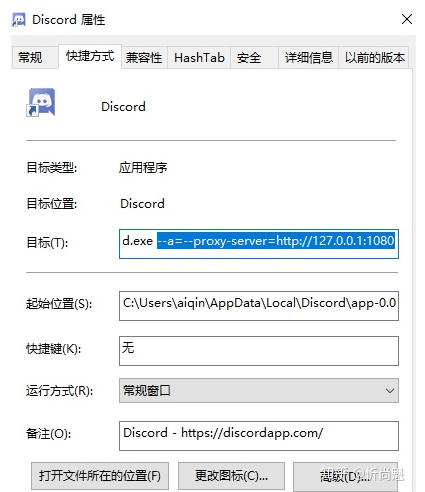
以上两项修改完,你可以运行快捷方式无需全局代理启动Discord了。
©著作权归作者所有:来自ZhiKuGroup博客作者没文化的原创作品,如需转载,请注明出处,否则将追究法律责任
来源:ZhiKuGroup博客,欢迎分享。






评论专区