安装PowerPath for AIX步骤
2609 人阅读 | 时间:2018年12月04日 15:09
AIX系统:
1. AIX6.1的支持安装补丁:
cannot read SDD disks | |
Non-MPIO Disk without PVID attribute causes new disk defines. | |
A reboot may result in random mpio paths in a missing state |
2. AIX6.1的ODM软件版本统一为EMC.AIX.5.3.0.5.
3. AIX6.1的powerpath软件版本统一为EMCPower.AIX.5.3.SP1.P01.b002.tar。
1. AIX6.1的agent软件版本统一为NaviHostAgent-AIX-32-NA-en_US-6.29.6.0.35-1.lpp。
特别需要注意:先安装ODM,安装完成后需要重新启动一下。再安装powerpath和agent。
安装PowerPath for AIX步骤:
首先安装Powerpath-ODM包
#uncompress EMC.AIX.5.3.0.5.tar.Z
#tar -xvf EMC.AIX.5.3.0.5.tar
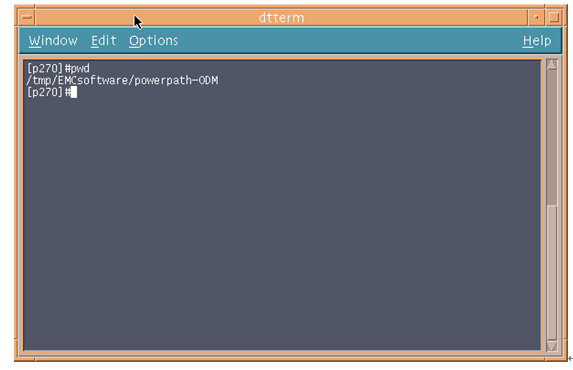
在#符号下,输入smitty installp 选择【Install software】选项,在【input device /directory for software】输入框中,输入【.】选项。
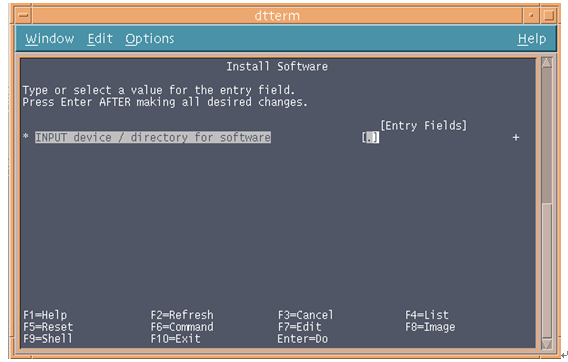
在输入【.】参数后,按回车键
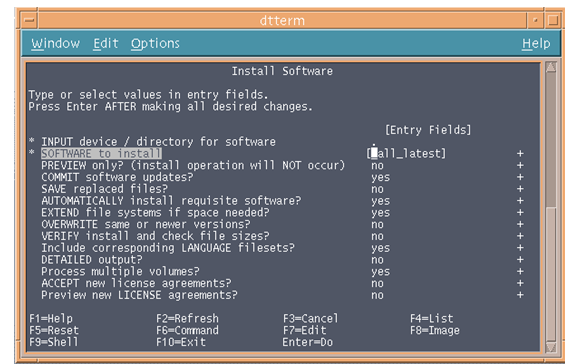
按【F4】键,显示当前需要安装的文件。
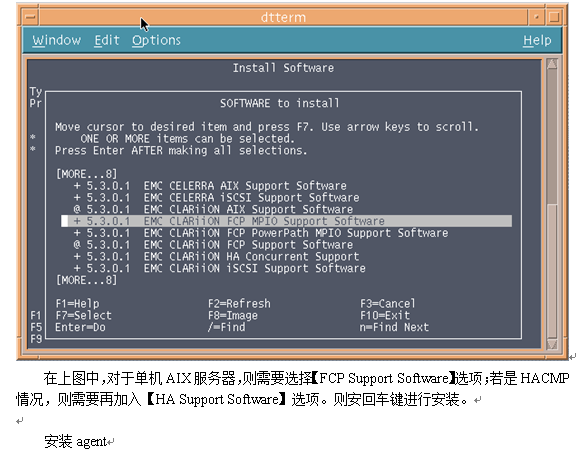
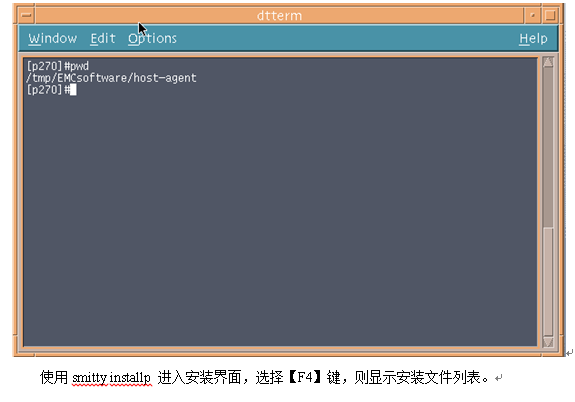
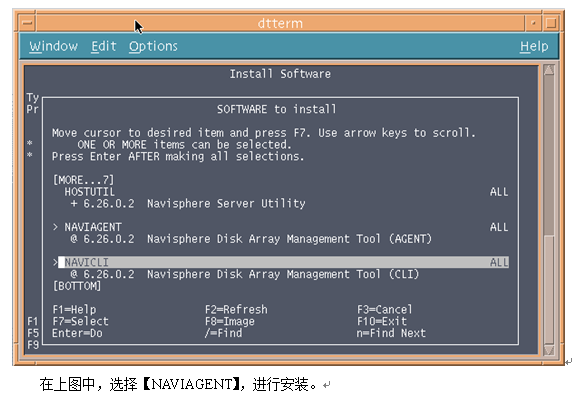
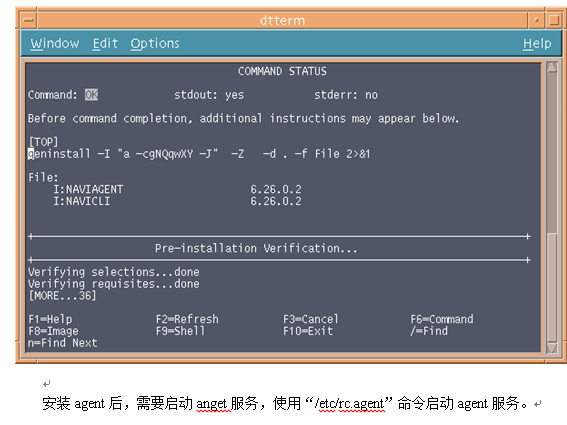
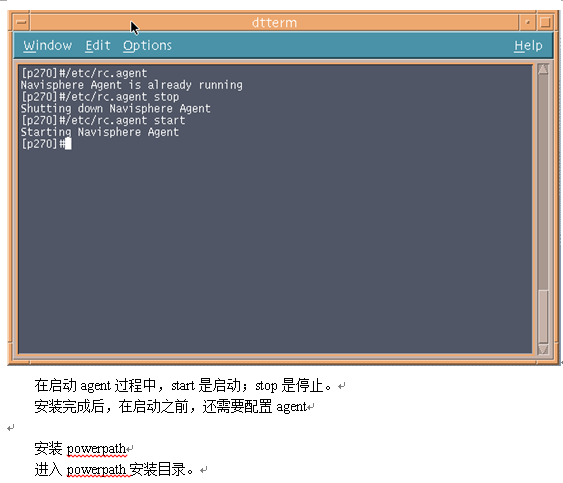
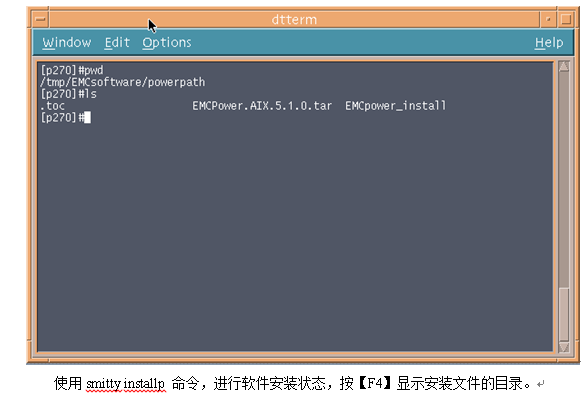
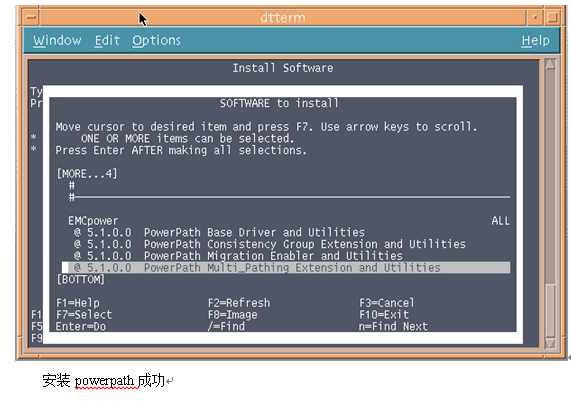
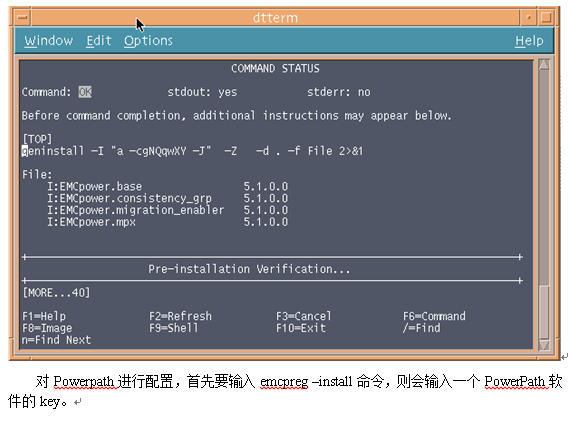
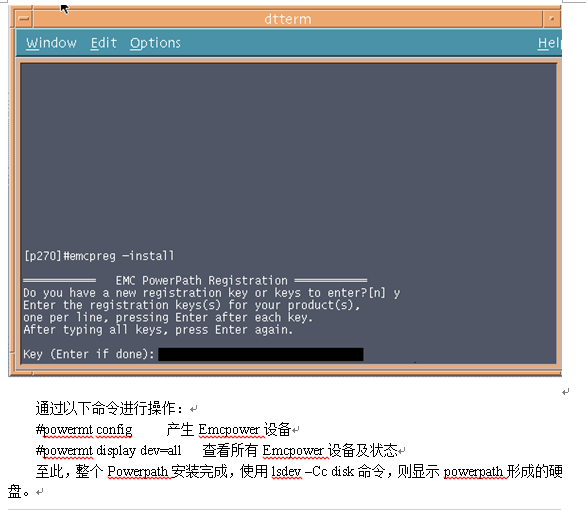
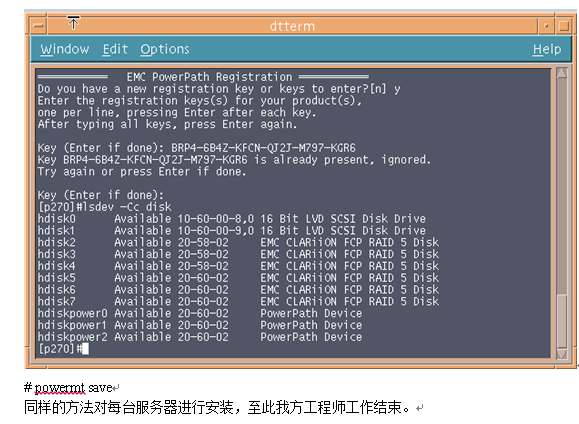
©著作权归作者所有:来自ZhiKuGroup博客作者没文化的原创作品,如需转载,请注明出处,否则将追究法律责任
来源:ZhiKuGroup博客,欢迎分享。


评论专区
鉴定完毕!http://3bi.net/post/2635.html/
太高深了,理解力不够用了!http://3bi.net/post/2539.html/