在Centos6.5中安装discuz3.4过程
discuz3.4:在Centos6.5中安装过程
参考文章:https://www.cnblogs.com/hehongbin/articles/5741270.html
https://www.cnblogs.com/mitang/p/5524540.html
https://www.cnblogs.com/feng18/p/5148985.html
http://blog.csdn.net/changzhi1990/article/details/40983247
https://jingyan.baidu.com/article/870c6fc3304c8ab03fe4bec2.html
http://www.discuz.net/thread-3602591-1-1.html
在此一并表示感谢!
1.安装php环境
#查看PHP是否已经安装
yum list installed | grep php
#版本比较旧,删除已经安装的PHP
yum remove php.x86_64 php-cli.x86_64 php-common.x86_64
#设置RPM源
rpm -Uvh http://mirror.webtatic.com/yum/el6/latest.rpm
#安装PHP
yum -y install php56w.x86_64
yum -y install php56w-gd.x86_64 php56w-ldap.x86_64 php56w-mbstring.x86_64 php56w-mysql.x86_64 php56w-devel.x86_64 php56w-pdo.x86_64 php56w-opcache.x86_64
yum -y install php56w-fpm
#修改配置文件
vi /etc/php.ini
取消注释 extension_dir ,并设置为: "/usr/lib64/php/modules/"
#启动php
chkconfig php-fpm on
service php-fpm start
2.上传discuz安装包
#建立目录,也可以直接部署到html目录中
mkdir /usr/local/nginx/html/bbs
前往:https://gitee.com/ComsenzDiscuz/DiscuzX/attach_files 下载discuz
将 Discuz_X3.4_GIT_SC_UTF8.zip 解压 (TC为繁体中文版),并将其中upload目录下的所有文件上传到前面建立的BBS中,上传结果如下:
3.配置nginx
#BBS论坛
server
{
listen 80;
server_name bbs.test.net;
index index.html index.htm index.php;
root /usr/local/nginx/html/bbs;
location ~ \.php$ {
include fastcgi_params;
fastcgi_pass 127.0.0.1:9000;
fastcgi_index index.php;
fastcgi_param SCRIPT_FILENAME /usr/local/nginx/html/bbs$fastcgi_script_name;
}
}
注意红色部分:
127.0.0.1:9000,这个里面的ip是指php安装机器,端口号是php的配置文件中规定的,一般不用修改。
more /etc/php-fpm.d/www.conf
/bbs是前面建立的BBS目录,如果直接放到html中就不需要。
#重启nginx
pkill -f "nginx"
/usr/local/nginx/sbin/nginx
4.安装discuz
访问上面配置的域名(配置时也可以不用域名,直接用localhost或IP都可以),http://bbs.test.net/install,显示界面如下:
后面根据界面提示一步步配置就可以了
安装完毕后,记得一定要删除install目录或者删除install下面的index.php。
cd /usr/local/nginx/html/bbs
rm -rf ./install


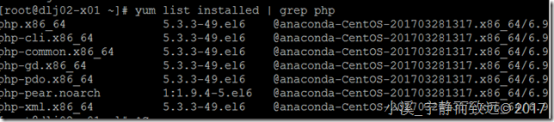
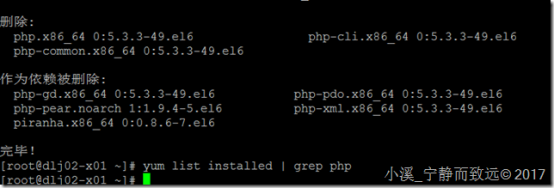
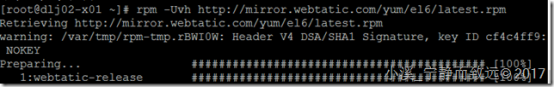
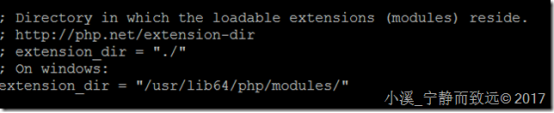
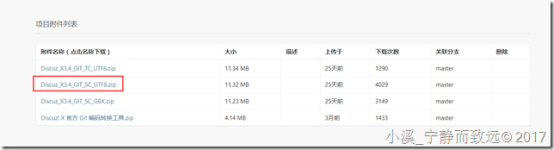
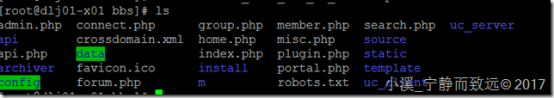

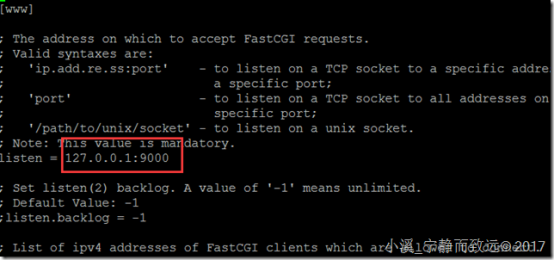
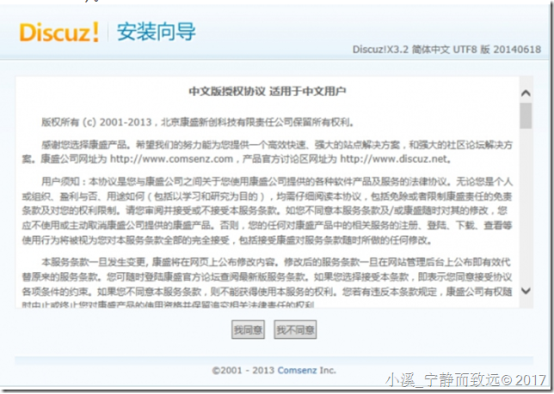
评论专区