struts2工作流程
转自:http://huaxia524151.iteye.com/blog/1430148
工作流程:
1.客户端提交一个HttpServletRequest请求(action或JSP页面)。
2.请求被提交到一系列Filter过滤器,如ActionCleanUp和FilterDispatcher等。
3.FilterDispatcher是Struts2控制器的核心,它通常是过滤器链中的最后一个过滤器。
4.请求被发送到FilterDispatcher后,FilterDispatcher询问ActionMapper时候需要调用某个action来处理这个Request。
5.如果ActionMapper决定需要调用某个action,FilterDispatcher则把请求交给ActionProxy进行处理。
6.ActionProxy通过Configuration Manager询问框架的配置文件struts.xml,找到调用的action类。
7.ActionProxy创建一个ActionInvocation实例,通过代理模式调用Action。
8.action执行完毕后,返回一个result字符串,此时再按相反的顺序通过Intercepter拦截器。
9.最后ActionInvocation实例,负责根据struts.xml中配置result元素,找到与之相对应的result,决定进一步输出。
基本简要流程:
1.新建web static project
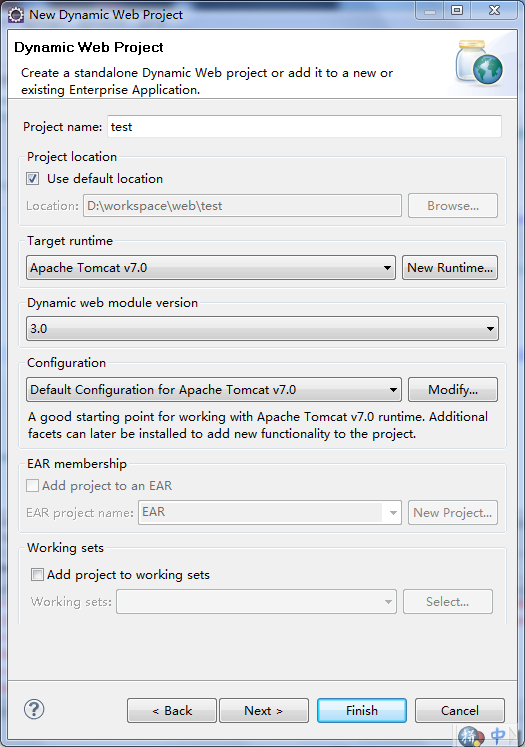
如果没有tomcat的类库,需要添加。
2.将struts2的jar文件复制到WebContent/WEB-INF/lib目录中
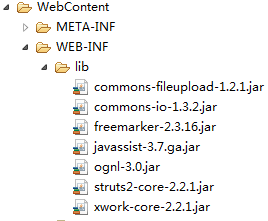
3.配置web.xml文件
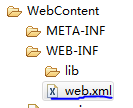
<?xml version="1.0" encoding="UTF-8"?>
Xml代码
<web-app xmlns="http://java.sun.com/xml/ns/javaee" xmlns:xsi="http://www.w3.org/2001/XMLSchema-instance" xsi:schemaLocation="http://java.sun.com/xml/ns/javaee http://java.sun.com/xml/ns/javaee/web-app_3_0.xsd" version="3.0"> <display-name>SSH2</display-name> <filter> <filter-name>struts2</filter-name> <filter-class>org.apache.struts2.dispatcher.ng.filter.StrutsPrepareAndExecuteFilter</filter-class> </filter> <filter-mapping> <filter-name>struts2</filter-name> <url-pattern>/*</url-pattern> </filter-mapping> <welcome-file-list> <welcome-file>index.html</welcome-file> <welcome-file>index.jsp</welcome-file> </welcome-file-list> </web-app>
4.新建login.jsp,error.jsp,welcome.jsp文件
login.jsp<%@ page language="java" contentType="text/html; charset=UTF-8"
Jsp代码
pageEncoding="UTF-8"%> <%@taglib prefix="s" uri="/struts-tags" %> <!DOCTYPE html PUBLIC "-//W3C//DTD HTML 4.01 Transitional//EN" "http://www.w3.org/TR/html4/loose.dtd"> <html> <head> <title>用户登录</title> </head> <body> <s:form action="login"> <s:textfield name="username" key="user"></s:textfield> <s:textfield name="password" key="pwd"></s:textfield> <s:submit key="login"/> </s:form> </body> </html>
welcome.jsp
Java代码
<%@ page language="java" contentType="text/html; charset=UTF-8" pageEncoding="UTF-8"%> <%@taglib prefix="s" uri="/struts-tags" %> <!DOCTYPE html PUBLIC "-//W3C//DTD HTML 4.01 Transitional//EN" "http://www.w3.org/TR/html4/loose.dtd"> <html> <head> <title>用户登录</title> </head> <body> 登录成功 </body> </html>
error.jsp
Java代码
<%@ page language="java" contentType="text/html; charset=UTF-8" pageEncoding="UTF-8"%> <%@taglib prefix="s" uri="/struts-tags" %> <!DOCTYPE html PUBLIC "-//W3C//DTD HTML 4.01 Transitional//EN" "http://www.w3.org/TR/html4/loose.dtd"> <html> <head> <title>用户登录</title> </head> <body> 登录失败 </body> </html>
5.src目录下新建struts.xml、message.properties文件
struts.xml
Xml代码
<?xml version="1.0" encoding="UTF-8" ?> <!DOCTYPE struts PUBLIC "-//Apache Software Foundation//DTD Struts Configuration 2.0//EN" "http://struts.apache.org/dtds/struts-2.0.dtd"> <struts> <constant name="struts.enable.DynamicMethodInvocation" value="true" /> <constant name="struts.devMode" value="true" /> <constant name="struts.custom.i18n.resources" value="message" /> <constant name="struts.i18n.encoding" value="UTF-8" /> <!-- Add packages here --> <package name="auth" extends="struts-default"> <action name="login" class="com.tim4lover.ssh2.auth.action.LoginAction"> <result name="input">/login.jsp</result> <result name="error">/error.jsp</result> <result name="success">/welcome.jsp</result> </action> </package> </struts>
message.properties
Java代码
loginPage=登录页面
errorPage=错误页面
successPage=成功页面
failTip=对不起,您不能登录!
successTip=欢迎,{0},您已经登录!
user=用户名
pwd=密码
login=登录message.properties文件的编码格式为utf-8,还必须用native2ascii命令来处理该国际化资源文件。
src目录下新建 toUTF-8.bat,运行。
toUTF-8.bat
Java代码
native2ascii -encoding UTF-8 message.properties message_zh_CN.properties
运行,生成message_zh_CN.properties
6.新建action类
Java代码
package com.tim4lover.ssh2.auth.action;
import com.opensymphony.xwork2.ActionContext;
import com.opensymphony.xwork2.ActionSupport;
public class LoginAction extends ActionSupport {
private static final long serialVersionUID = 1L;
private String username;
private String password;
@Override
public String execute() throws Exception {
if("admin".equals(username) && "123456".equals(password)) {
ActionContext.getContext().getSession().put("user", getUsername());
return SUCCESS;
}else {
return ERROR;
}
}
public String getUsername() {
return username;
}
public void setUsername(String username) {
this.username = username;
}
public String getPassword() {
return password;
}
public void setPassword(String password) {
this.password = password;
}
}7.配置struts.xml,action到jsp的映射。
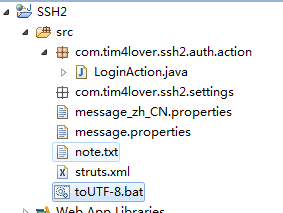



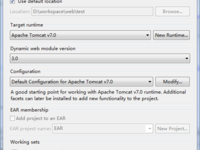
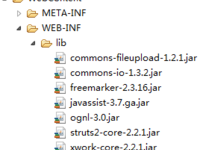
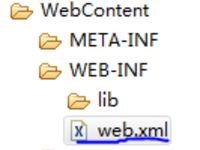
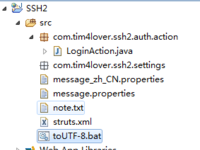
评论专区